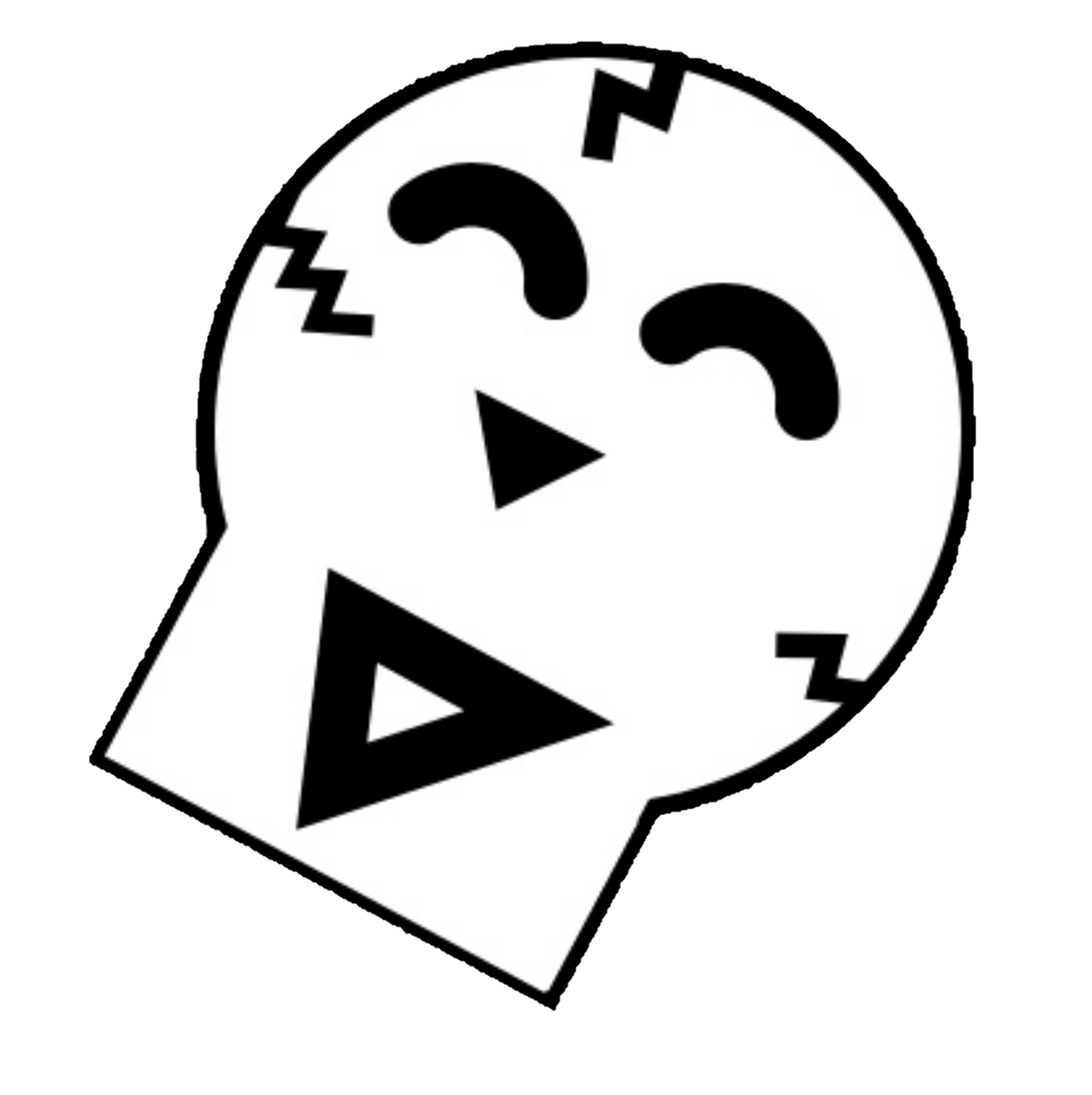Usage
You are free to use, modify, and distribute all items on this page freely. You are not required to provide attribution if you use them on servers or in your content.
Have fun!
Java Wither Protection
What it does:
This datapack will protect your world or server’s spawn area by instantly killing any wither that is spawned in the defined radius of the command block that runs it. The nether star that is dropped will also be destroyed. Included is a command backup in case of rogue withers in your world.Command Block Instructions:
Place a repeating, always active command block in the center of your desired radiusThere are 3 settings, short (250 block radius), medium (500 block radius), and far (1,000 block radius)Put the desired function into the command block. For example for the short radius, you would type “function wither:short” and for the far radius, you would input “function wither:far”Be sure to remember to forceload the chunk that your command block is in. You do this by standing on your command block and typing into chat “/forceload add ~ ~ ~ ~”Command Backup:
If you are fighting a wither and lose control of it, you can type “/trigger helpme” to instantly kill the wither and destroy the resulting nether star. The wither must be in loaded chunks for the backup command to work.Note:
This is a Java Edition datapack.Be sure you disable command block output!for version 1.20
Bedrock Wither Protection
What it does:
This behavior pack will protect your world or server’s spawn area by instantly teleporting and killing any wither that is spawned in the defined radius of the command block that runs it. The wither is teleported 500 blocks below it's current location ensuring that even if you are at the world's highest point, the wither cannot destroy anything with his death explosion and the resulting nether star is instantly destroyed.Command Block Instructions:
Place a repeating, always active command block in the center of your desired radiusThere are 3 settings, short (250 block radius), medium (500 block radius), and far (1,000 block radius)Put the desired function into the command block. For example for the short radius, you would type “function short” and for the far radius, you would input “function far”Be sure to remember to set up a ticking area for your command block. You can do this by standing on top of the command block and typing in chat "/tickingarea add ~~~ ~~~ name" (replace "name" with whatever you want to call the ticking area)Note:
Due to Bedrock limitations, there is no command backup like there is in the Java pack. If the wither is outside of the defined radius, this pack will not help you. Fight the wither at your own risk!This is a Bedrock Edition behavior pack.Be sure you disable command block output!for version 1.18+
Timer Pack
This pack includes a death counter along with a timer that will record how many minutes a player has been online before their first death. A total playtime counter is also included. Available for both Java and Bedrock Versions.
Magnet Boots
(Bedrock behavior pack)
When wearing iron boots or better, dropping an item named “Magnet Toggle” will toggle magnet boots. When on, dropped items within 8 block of the player will be brought to the player’s location, effectively increasing the player’s item pickup radius.
Skelly’s Craftables
Contents
Craftable Bell
Craftable Calcite
Craftable Cobweb
Craftable Dead Bush
Craftable Elytra
Craftable Spore Blossom
Craftable Shulker Shells
Unpackable Amethyst
Unpackable Dripstone
Unpackable Honeycomb
Unpackable Quartz
Unpackable Warped Wart
for version 1.18+
Stone Grinder
Contents
Break down several different types of blocks to their “lesser” variants.
Example:
Stone => Cobble => Gravel => Sand
for version 1.20
RickRoll your friends with the Otherside disc
I don’t own the song and am not responsible for any copyright strikes on your YouTube/Twitch channels
Skelly’s Song
Replaces the default “Blocks” music disc with Skelly’s favorite self made song “Inside”
Preview it here